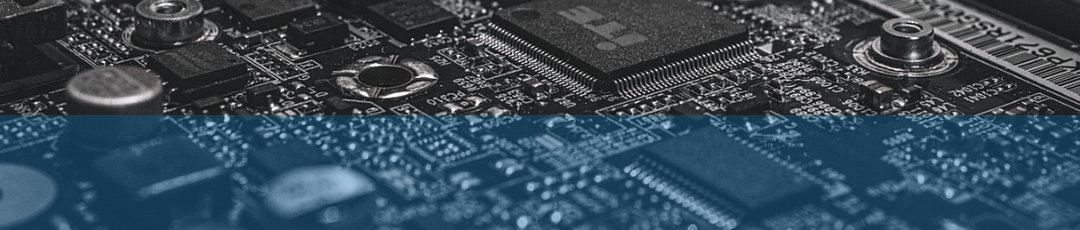42 channel hand transmitter with wall fixing support and serigraph of commands
42 channel hand transmitter
with wall fixing support
and serigraph of commands
Ideal for multi-group commands
TVEVO868N42P
With just a touch you can manage:
• slats of a pergola
• 230V lighting, heating and ventilation
• RGB colors
So user-friendly with its serigraph of commands.
First select the channel group with the buttons at the top.
HOW TO CONTROL THE DIRECTION OF SLATS
It is possible to adjust the slats with the 4 preset openings: "closing slat", “opening slat 1”, “opening slat 2” and “opening slat 3” or you can have the angle you want by pressing the buttons OPEN, STOP, CLOSE.
HOW TO DIM THE 230V LIGHTS, HEATING AND VENTILATION
It is possible to select the 4 preset and dimming with the buttons “increase” and “decrease”.
HOW TO MANAGE RGB COLORS SCENARIOS
The transmitter lets you control up to 8 colors: red, cyan, green, yellow, blue, magenta, warm white and cool white. For select a color, push the button “colors 1 or 2”, then choose the color desired.
Push the buttom “Cycle activation” for starting the programmed sequence.
with wall fixing support
and serigraph of commands
Ideal for multi-group commands
TVEVO868N42P
With just a touch you can manage:
• slats of a pergola
• 230V lighting, heating and ventilation
• RGB colors
So user-friendly with its serigraph of commands.
First select the channel group with the buttons at the top.
HOW TO CONTROL THE DIRECTION OF SLATS
It is possible to adjust the slats with the 4 preset openings: "closing slat", “opening slat 1”, “opening slat 2” and “opening slat 3” or you can have the angle you want by pressing the buttons OPEN, STOP, CLOSE.
HOW TO DIM THE 230V LIGHTS, HEATING AND VENTILATION
It is possible to select the 4 preset and dimming with the buttons “increase” and “decrease”.
HOW TO MANAGE RGB COLORS SCENARIOS
The transmitter lets you control up to 8 colors: red, cyan, green, yellow, blue, magenta, warm white and cool white. For select a color, push the button “colors 1 or 2”, then choose the color desired.
Push the buttom “Cycle activation” for starting the programmed sequence.
Read more..
Specifications
- Article number 51022775
- Article number manufacturer TVEVO868N42P